To create an email account, please follow the steps below
- Log in to your control panel and click on Email Accounts.
- Click on Create.
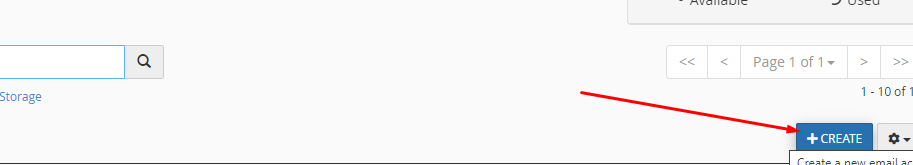
- Enter your desired username and a strong password. You can click on the Option to Generate a strong password. Ensure you copy the password and keep it safe.
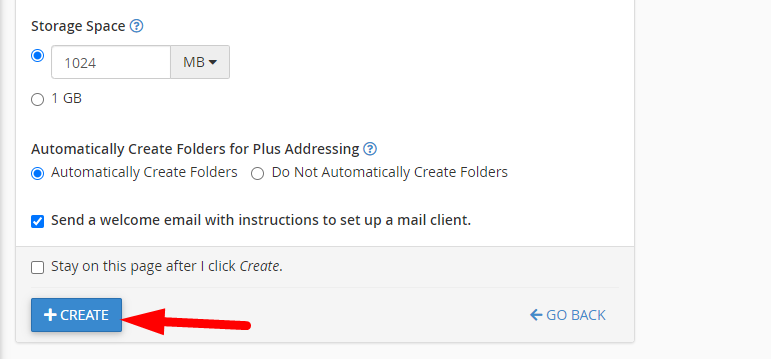
- Click on Create.
- Click Create.
You may also visit our YouTube channel Here for a guide on how to create your email accounts from your Cpanel.
*NOTE: By default, you have no email address set up. The main username may look like it's a setup email, but if you wish to use it you will need to add it as an email account.
- The maximum email quota for the Aspire, Premium, and Pro plans is 1GB while for Deluxe and Supreme, it is 2GB and 3GB respectively. If you want more you can purchase our email hosting service or Gsuite plans. You may visit https://host.finxhost.com/index.php?rp=/store/professional-email for more details.




























